python 环境配置
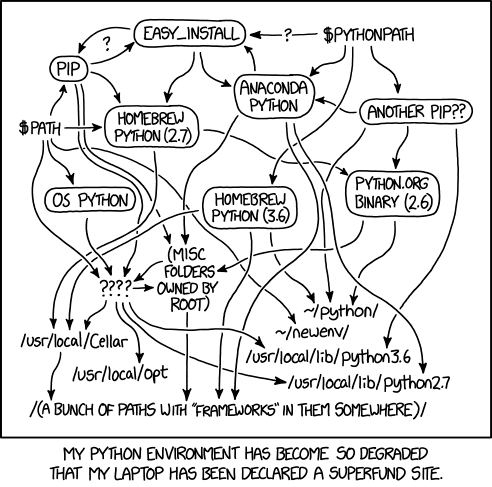 (链接备份)
(链接备份)
python 路径注意:
- 系统自带的 python
- 系统包管理器安装的 python
- 用 pyenv 安装的 python
- 源码安装的 python
- 虚拟环境的 python
pip 路径注意:
- pip install
- pip install –user
版本管理器 pyenv
一般来说 pyenv 的用户是 python 开发者。一般用户只要用系统包管理器装 python2 和 python3 就够了,因为 python 版本比较稳定,没必要用 pyenv。
- 执行
pyenv install 3.8.2安装指定版本。 - 执行
pyenv shell 3.8.2把当前 shell 切换到指定版本。
虚拟环境
详见 ./virtualenv.md。
pipx
pipx 用来在隔离环境中安装和运行 Python 应用程序。
pip
通常使用 pip 安装依赖时,会加上 --user 参数,例如 pip3 install --user pipx。 这是因为 pip 默认将 python 包装在 python 所在路径下,一般为系统路径,需要 root 权限。 加上 --user 参数会安装在当前用户的路径下。
site.USER_SITE Path to the user site-packages for the running Python. Can be None if getusersitepackages() hasn’t been called yet. Default value is ~/.local/lib/pythonX.Y/site-packages for UNIX and non-framework Mac OS X builds, ~/Library/Python/X.Y/lib/python/site-packages for Mac framework builds, and %APPDATA%\Python\PythonXY\site-packages on Windows. This directory is a site directory, which means that .pth files in it will be processed.
参考,
生成依赖清单
pip freeze > requirements.txt